Publisher's description
ID Disk Protector is a very useful program that protects your computer against unauthorized access. It allows you to protect your disk and partitions and prevents applications from running without your consent.
Main Features:
- Protects your disk and its partitions
- Offers boot protection
- Provides a launching and operating password
- Keeps private the enable/disable of your disk
- Blocks any operations on the hardware level
Detailed features:
- Offers boot protection of your computer. Using ID Disk Protector, you will have to type your private password in order to get the system running and you will prevent others from accessing your PC.
- Encrypts passwords and stores them in the protected areas of the disk. No one can have access to them, but you.
- ID Disk Protector provides the option of having a password hint, in case you forget it. Without your password you can't disable the protection upon your PC and there is no other way to restore a lost password.
- Protects your disk and its partitions by keeping them invisible to the common user. The possibilities of handling the partitions will be limited, forbidding any action regarding their reading or writing.
- Offers at your request a low-level protection against your disk and partitions. ID Disk Protector prevents your hardware from any read/write operations.
- Secures any personal options you may have set using the ID Disk Protector. It provides a launch-operating password, filtering access to its features.
- ID Disk Protector discretely keeps private any protective measure you may have taken against your operating system. It doesn't show the fact that you may enabled/disabled the disk protection.- ID Disk Protector has a sleek, easy to use graphic interface which requires minimal space on your computer to operate efficiently. The step-by-step wizard provided by the program enables ease of use.
Main Features:
- Protects your disk and its partitions
- Offers boot protection
- Provides a launching and operating password
- Keeps private the enable/disable of your disk
- Blocks any operations on the hardware level
Detailed features:
- Offers boot protection of your computer. Using ID Disk Protector, you will have to type your private password in order to get the system running and you will prevent others from accessing your PC.
- Encrypts passwords and stores them in the protected areas of the disk. No one can have access to them, but you.
- ID Disk Protector provides the option of having a password hint, in case you forget it. Without your password you can't disable the protection upon your PC and there is no other way to restore a lost password.
- Protects your disk and its partitions by keeping them invisible to the common user. The possibilities of handling the partitions will be limited, forbidding any action regarding their reading or writing.
- Offers at your request a low-level protection against your disk and partitions. ID Disk Protector prevents your hardware from any read/write operations.
- Secures any personal options you may have set using the ID Disk Protector. It provides a launch-operating password, filtering access to its features.
- ID Disk Protector discretely keeps private any protective measure you may have taken against your operating system. It doesn't show the fact that you may enabled/disabled the disk protection.- ID Disk Protector has a sleek, easy to use graphic interface which requires minimal space on your computer to operate efficiently. The step-by-step wizard provided by the program enables ease of use.


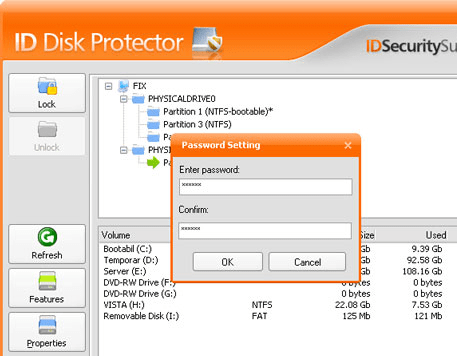
User comments